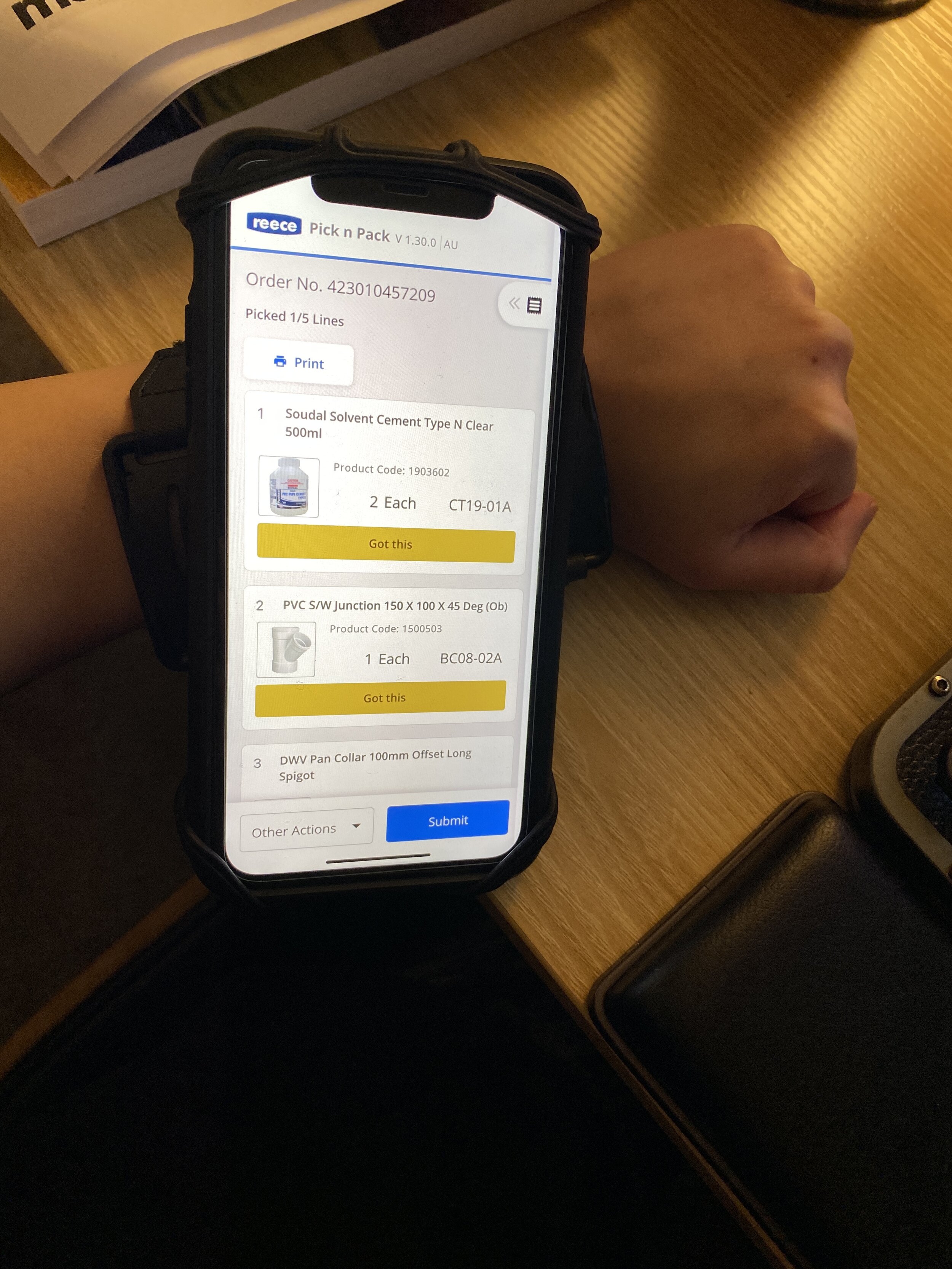Pick n Pack Companion Research
Background
As part of our Next Gen POS project at Reece, we wanted to experiment with Pick n Pack Companion. What is it? It is a digital solution to a paper picking slip. At the moment, the potential solution that the team is leaning with is mobile devices. From a business point of view, it makes sense, since there are a lot of other use cases for mobile outside of this POS world.
Sample of a picking slip
After placing an order on the counter, branch staff would get a printed sheet of picking slip. If it’s not for a delivery, this usually becomes a waste. A pile of paper sitting somewhere, sometimes get reused as note taking paper.
Reduce paper waste - Reece as a whole, spends a lot on paper and printer ink. If we can reduce this, it will save cost and the trees!
Improve efficiency - Customers change their orders all the time when staff is packing, potentially our Pick n Pack companion could provide a quicker way to edit the order on the go.
Reduce Errors - new staff members struggle with product knowledge and Pick n Pack companion could provide more information than the printed sheet.
Experiments at Reece, usually means testing fully working POC in a few selected branches. Since it involve costs of new devices and dev effort to build POC, the best way is to fail fast. I was running an early research session before this begins to quickly validate if this potential solution is the right approach.
The aim of this research is to understand the pain points of the current pick and pack process and compare it to pick and pack process using a mobile device and also using a mobile device on a wrist band. The research will be organised by myself and another UXer.
What we need:
1 branch staff to help walk around with a phone on teams call.
2 mobile devices;
Teams and Protopie installed on devices
1 wrist band
Steps:
One of us will drop off the wrist band in a branch, set up the prototype on one device and jump on a call on the second.
Observers will jump into the call and one of us will then ask them to complete the tasks, one at a time.
One of the observer will record the session, observers are also encourage to take screenshots and ask follow up questions, on top of our pre written questions.
Challenges - Due to Covid lockdown, we will be conducting this remotely.
The prototype
These were the prototypes, created in Protopie. Use the mobile app to experience it fully. I created this mock based on the paper pick slip, past feedback from staff and my time at branch (6 weeks onboarding working in a branch) I utilise our existing patterns more mobile with a little tweak. I have the quantity, unit of measure and bin locations in a larger font. I assumed that this would help our users see it easily while packing.
Watch the prototype
Trial Run
I did a trial run at a nearby branch, to see if the remote sessions we planned to have (lockdown), would work. We wanted to observe normal packing, mobile phone and mobile phone on wrist. However, at the time, there was no paper docket to pack and we also noticed that holding a piece of paper is too similar to holding a mobile phone. It alleviated their difficulty just a little.
Challenges - Our branches have 2 branch iPhones which are normally used by the staff and drivers. However, I found out during the trial that these iPhones have restricted use. We couldn’t download apps to them. So we had to borrow the manager’s phone instead.
Time to pivot! I discussed this with the other UXer who agreed to turn the first two tasks into interview questions. We will then ask them to use the wristband and load the prototype.
Remote Testing Sessions
The tests went smoothly! After dropping off the wrist band, I would explain to the branch managers what would happen (join Teams call on phone), what we needed to use (2 x phones) and the help of a staff member to hold the phone or do the picking. I did this with the 3 branches we spoke to.
I had to adjust the prototype to fit their branches accordingly, everytime we tests on a new branch.
The Feedback:
A couple of people from one branch did not like it, they found the wristband restrict movement. They preferred the old way of holding something and putting it down somewhere, while picking items off the shelves.
For branches that require barcode scanning, they loved that capability. However, scanning from the wrists was awkward.
They were all happy that the information on the screen are easy to read, have product images, easy to tick off and that this method saves paper
There were questions about swapping phones out with other staff, sending an order to pick to someone and being able to edit an order from the device
What’s Next
After feedback analysis, I’m back to exploring different UI and different device accessories, such as lanyard or other wristbands with easy mount/dismounting mechanism.